Thursday, April 12, 2007
April Update
… Who knows, with all that free time everyone has on their hands, we may be able to look through it and actually use something! (Ha!)
All kidding aside, this Dale guy is a pre-service teacher who does his own programming and has created some GREAT apps. They can all be accessed from http://dalesapps.blogspot.com . Many are for elementary age students (clocks, money, double-digit multiplication, etc.) but some have applications for 7th graders as well. I like the SRC one which has simple reading strategy templates (KWL, 5Ws, etc.) for kids to use for reading comprehension help. Probably the coolest thing about his website is that you can watch short little videos on how his applications work before you download them. A picture is worth a thousand words!
I’m also linking to an “oldie, but a goodie.” It is a pdf file with 217 ideas (many quick and easy) for using Palms with students. Almost every one has a website that you can click on to find the information, application, or additional resources to go with the idea. Good ideas for a rainy day!
Finally, Go Know is sponsoring the 4th annual Sketchy contest. ( I think I already sent some of you the info.) Rules, etc., can be accessed at http://www.goknow.com/sketchycontest. We’ve had winners from O’Neill every year prior to this one, so the kids kind of know what it is about. If any student creates a Sketchy that they would like to enter, I would be happy to submit it for them so you don’t have to mess with it. Just give them the invitation and some students may surprise you!
Sunday, September 11, 2005
First goal with student handhelds
Thursday, September 08, 2005
Sept. 7 Training with Mike Curtis
Wednesday, August 24, 2005
Planning for Palm Basics Training Night
I'll start the basic plan for the session:
- Power On/Off
- Stylus
- Navigation into apps and back home
- Notepad and beam notes
- Three ways to input text: Grafitti, wireless keyboards, and on-screen keyboard
- Contacts
- Calendar
- Tasks
- Beam apps
- Reset options
- Synchronization
What else do we need to make sure we cover before Mike Curtis comes? What things do you think are most helpful in making you feel like a confident handheld user in a short amount of time? Share your ideas by posting comments to this blog.
Quizzler...
To access additional information about Quizzler after tonight's exploration of the app and quiz-making possibilities, visit our "Handling Handhelds" website and click on links. This should help it make more sense.
http://www.esu8.org/~oneill/km/handhelds/links.htm
Tuesday, August 16, 2005
Day #2 - "All About Apps"
Tell me one use you would have in your classroom for each of the following "Can't Live Without" Apps:
- Docs to Go
- eReader (or Palm Reader)
- Sketchy
- Quizzler
2. NOVICE: Tell me one additional app that you explored this afternoon that you especially were excited about:
PROS: What do you think will be our biggest challenge/struggle with the management ideas we brainstormed together this afternoon?
3. ALL: If you could only choose one or the other between Avant Go and Fling it, which one would you choose and why?
Thursday, August 11, 2005
About our School
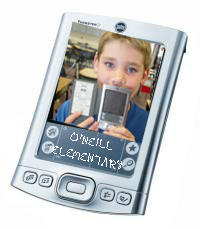
O'Neill Elementary is a public K-6 school in rural northeast Nebraska. We teach over 350 spectacular students each day and pride ourselves on many strengths...one being technology.